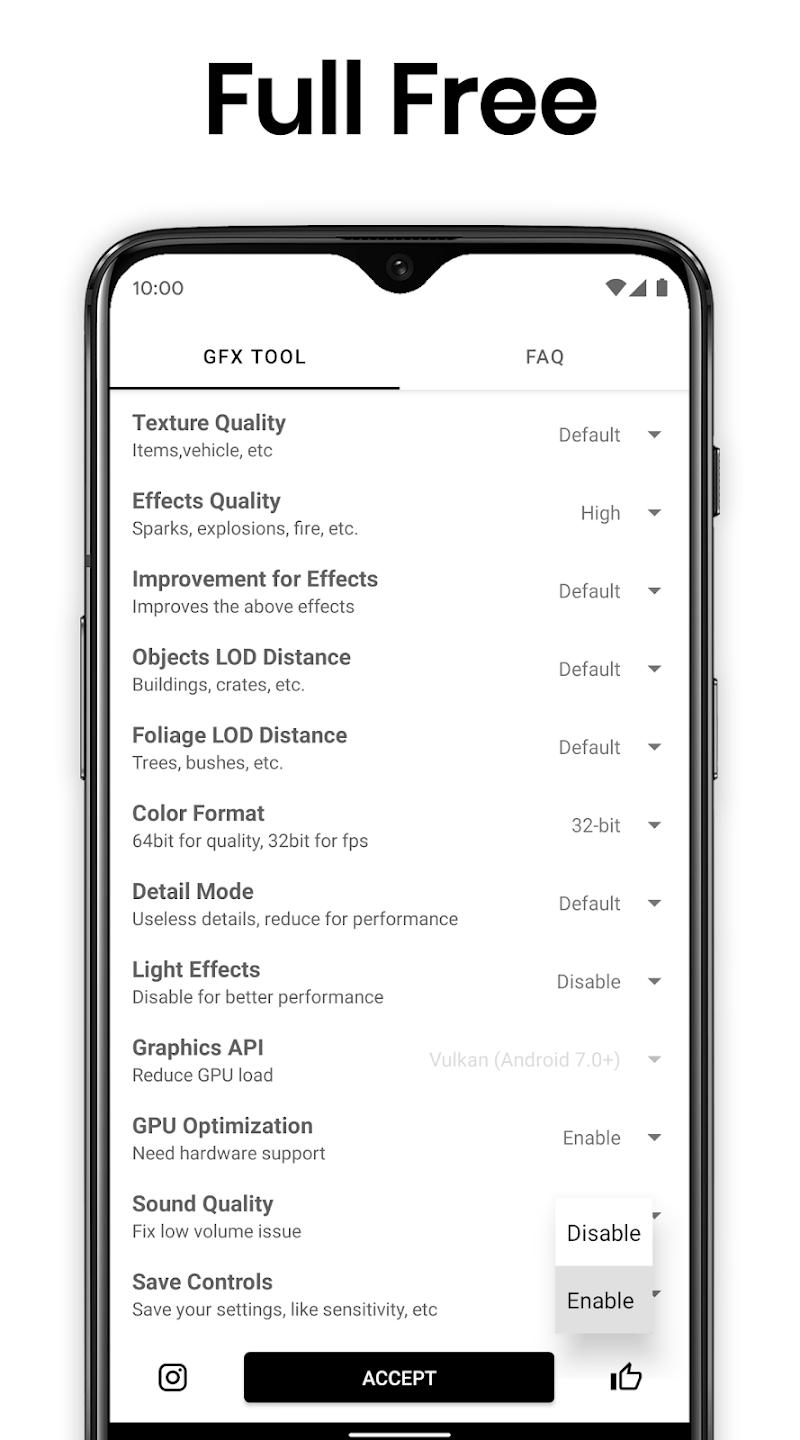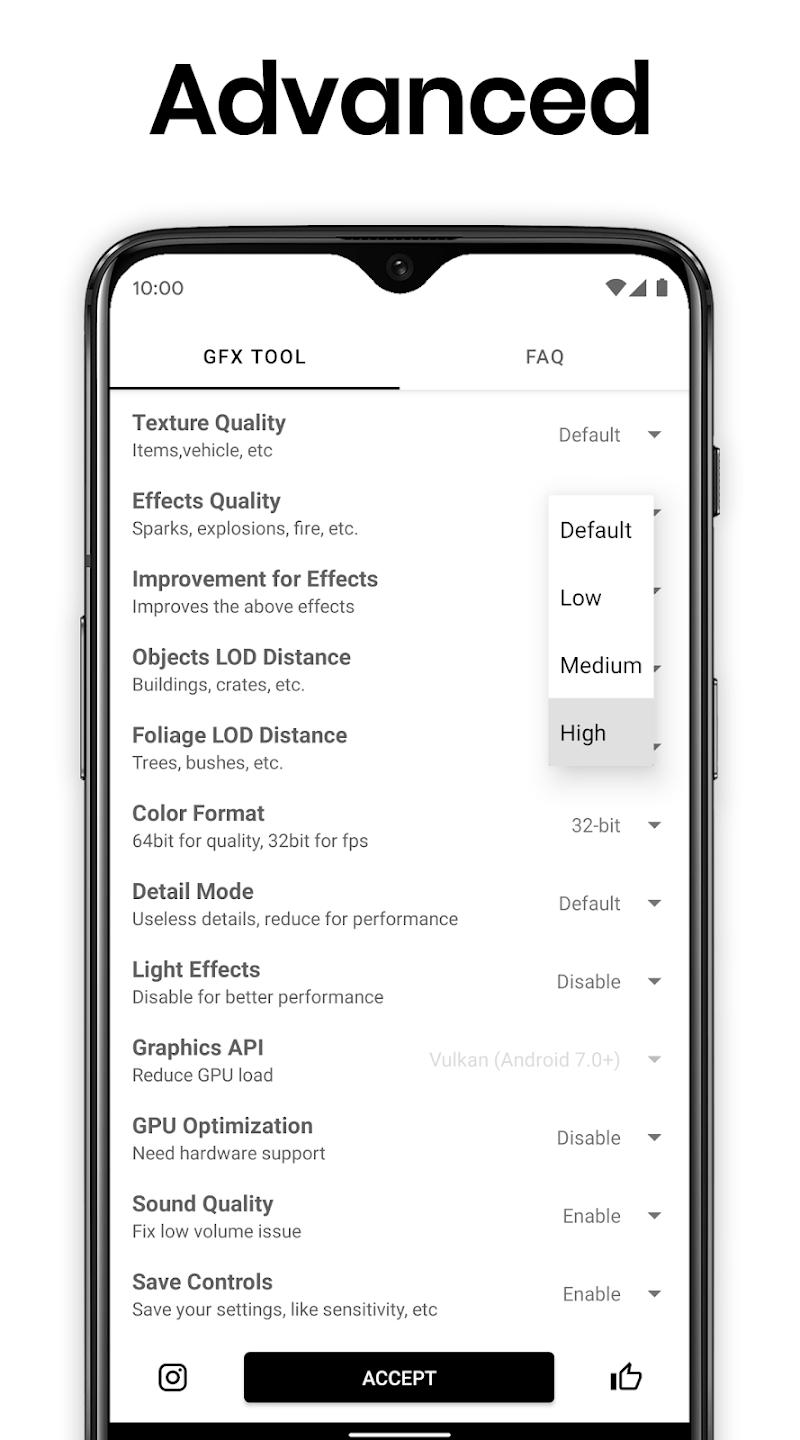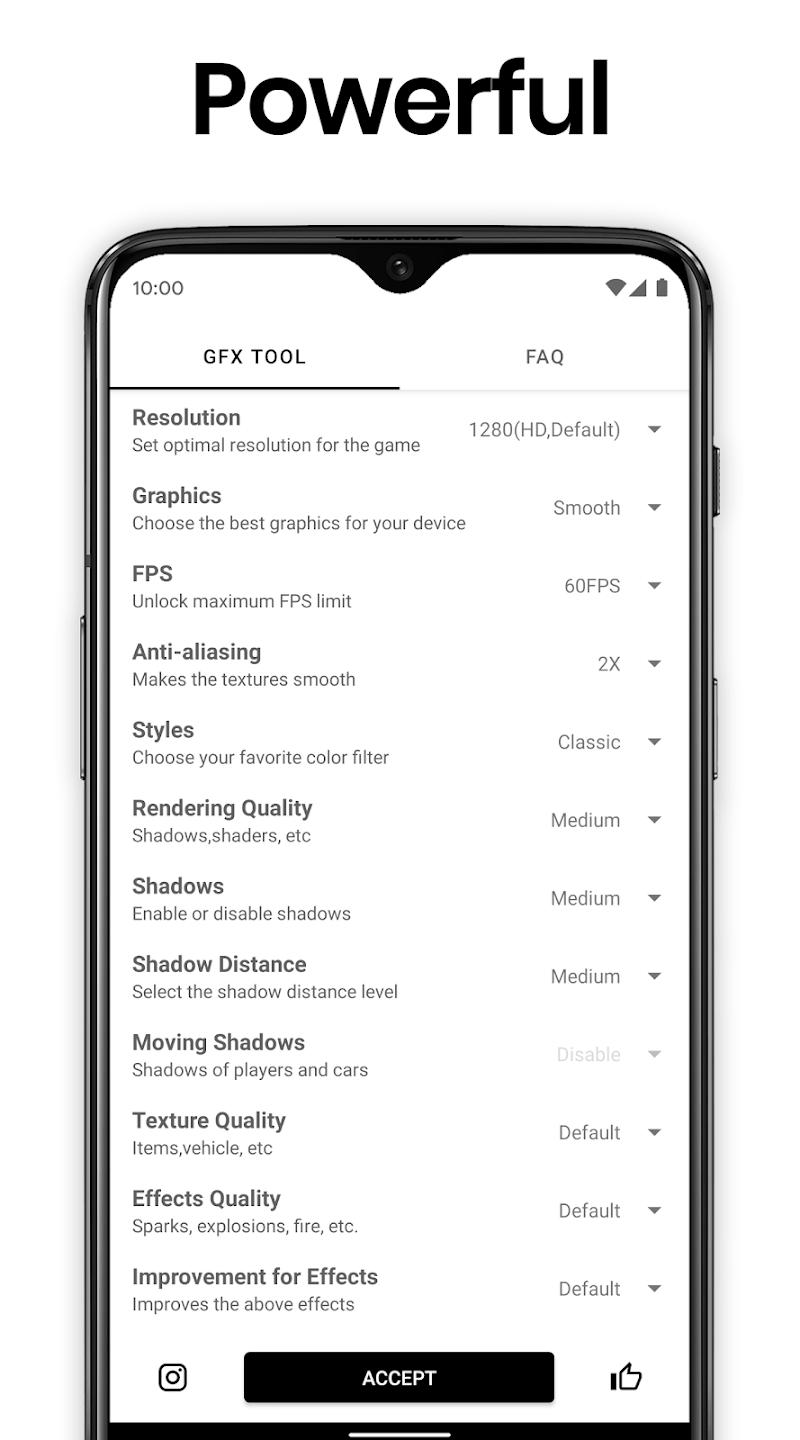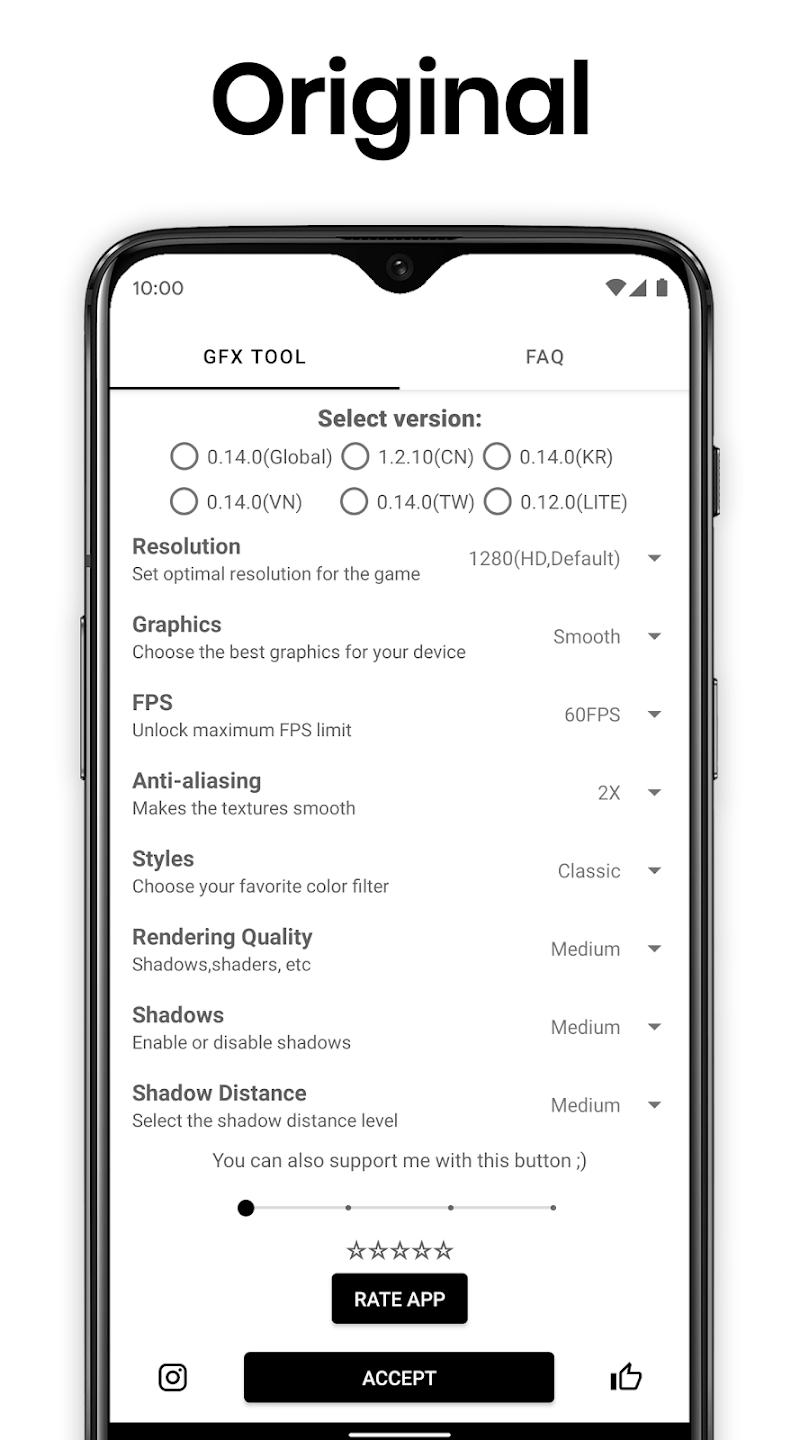Introduction:
GFX Tool is the ultimate solution for gamers looking to elevate their PUBG experience without the hassle of complex manual adjustments. Designed for avid players who want to maximize their game’s visual quality, GFX Tool simplifies the process by allowing you to choose your game version and customize graphics with ease.Main Features:
- Easy Setup: Quickly select your game version, resolution, frames per second, and graphic type with just a few taps.
- Device-Specific Improvements: Tailored enhancements for various Android devices to ensure optimal performance.
- Intuitive Interface: User-friendly navigation for effortless configuration, making your gaming experience seamless.
Customization:
GFX Tool offers personalization options that allow players to adjust settings to their preferences. Choose resolutions compatible with your device, optimize frame rates, and set graphic quality levels that enhance your gameplay. Whether you have a high-end smartphone or a more modest device, GFX Tool provides adjustments that work for you.Modes/Functionality:
- Launch directly from the app for instant gameplay with your custom settings.
- Supports various resolutions tailored to your device capabilities, ensuring a smooth gaming experience.
Pros and Cons:
Pros:
- Streamlined setup process for quick configuration.
- Enhanced graphics quality leading to a more immersive gaming experience.
- Compatibility with a wide range of Android devices for tailored optimization.
Cons:
- Performance improvements may vary depending on device specifications.
- Some users may experience limitations if their device does not support higher resolutions.
Discover more apps
3D battle simulator with customizable weapons, armor, and epic fights.
Speak Pal offers a unique platform for refining spoken English through a virtual conversation club, connecting users with language partners for supportive, ad-free learning experiences.
Wooden Block Adventure offers a serene, modern puzzle experience with classic sudoku elements, engaging challenges, and captivating graphics, all without a timer or internet requirement.
Cool R Launcher offers a modern, customizable home screen for Android devices, enhancing usability with themes, gestures, privacy features, and continuous updates for an engaging user experience.
pTron Fit++ is a fitness-focused app that syncs smartwatch data, customizes settings, and helps monitor health goals with an intuitive user interface.
Thrilling SUV racing game with customizable vehicles and intense challenges.
Create golems in your preferred sandbox game.
Flower Games - BubblePop is a vibrant match-3 bubble shooter featuring colorful gardens, over 6000 levels, power-ups, and social connectivity for an engaging floral adventure.